目次
概要
matplotlib で積み上げ棒グラフを作成する方法について解説します。
積み上げ棒グラフ
項目ごとに棒グラフを積み上げて描画した棒グラフの一種です。
積み上げ縦棒グラフ
In [1]:
import numpy as np
import pandas as pd
from matplotlib import pyplot as plt
def get_data():
data = np.array(
[[156, 128, 285], [286, 220, 297], [218, 235, 137], [160, 298, 112]]
)
row_labels = ["2017", "2018", "2019", "2020"]
col_labels = ["Android", "iOS", "Windows"]
return pd.DataFrame(data, index=row_labels, columns=col_labels)
get_data()| Android | iOS | Windows | |
|---|---|---|---|
| 2017 | 156 | 128 | 285 |
| 2018 | 286 | 220 | 297 |
| 2019 | 218 | 235 | 137 |
| 2020 | 160 | 298 | 112 |
In [2]:
df = get_data()
n_rows, n_cols = df.shape
positions = np.arange(n_rows)
offsets = np.zeros(n_rows, dtype=df.values.dtype)
colors = plt.get_cmap("tab20c")(np.linspace(0, 1, n_cols))
fig, ax = plt.subplots()
ax.set_xticks(positions)
ax.set_xticklabels(row_labels)
for i in range(len(df.columns)):
# 棒グラフを描画する。
bar = ax.bar(positions, df.iloc[:, i], bottom=offsets, color=colors[i])
offsets += df.iloc[:, i]
# 棒グラフのラベルを描画する。
for rect in bar:
cx = rect.get_x() + rect.get_width() / 2
cy = rect.get_y() + rect.get_height() / 2
ax.text(cx, cy, df.columns[i], color="k", ha="center", va="center")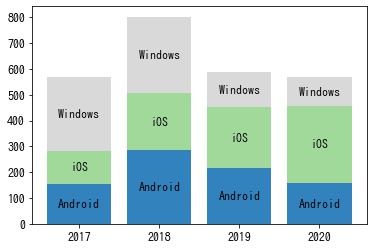
積み上げ縦棒グラフ (割合)
In [3]:
df = get_data()
# 正規化する
df = df.div(df.sum(axis=1), axis=0)
n_rows, n_cols = df.shape
positions = np.arange(n_rows)
offsets = np.zeros(n_rows, dtype=df.values.dtype)
colors = plt.get_cmap("tab20c")(np.linspace(0, 1, n_cols))
fig, ax = plt.subplots()
ax.set_xticks(positions)
ax.set_xticklabels(row_labels)
for i in range(len(df.columns)):
# 棒グラフを描画する。
bar = ax.bar(positions, df.iloc[:, i], bottom=offsets, color=colors[i])
offsets += df.iloc[:, i]
# 棒グラフのラベルを描画する。
for rect in bar:
cx = rect.get_x() + rect.get_width() / 2
cy = rect.get_y() + rect.get_height() / 2
ax.text(cx, cy, df.columns[i], color="k", ha="center", va="center")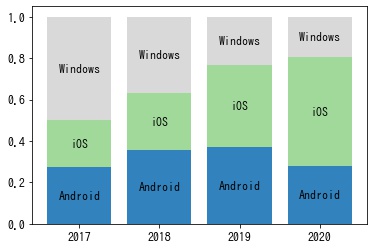
積み上げ横棒グラフ
In [4]:
df = get_data()
n_rows, n_cols = df.shape
positions = np.arange(n_rows)
offsets = np.zeros(n_rows, dtype=df.values.dtype)
colors = plt.get_cmap("tab20c")(np.linspace(0, 1, n_cols))
fig, ax = plt.subplots()
ax.set_yticks(positions)
ax.set_yticklabels(df.index)
for i in range(len(df.columns)):
# 棒グラフを描画する。
bar = ax.barh(positions, df.iloc[:, i], left=offsets, color=colors[i])
offsets += df.iloc[:, i]
# 棒グラフのラベルを描画する。
for rect in bar:
cx = rect.get_x() + rect.get_width() / 2
cy = rect.get_y() + rect.get_height() / 2
ax.text(cx, cy, df.columns[i], color="k", ha="center", va="center")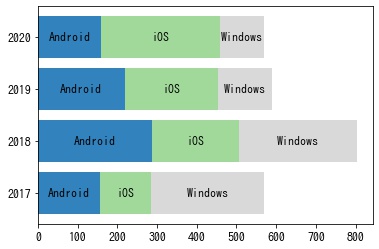
積み上げ横棒グラフ (割合)
In [5]:
df = get_data()
# 正規化する
df = df.div(df.sum(axis=1), axis=0)
n_rows, n_cols = df.shape
positions = np.arange(n_rows)
offsets = np.zeros(n_rows, dtype=df.values.dtype)
colors = plt.get_cmap("tab20c")(np.linspace(0, 1, n_cols))
fig, ax = plt.subplots()
ax.set_yticks(positions)
ax.set_yticklabels(df.index)
for i in range(len(df.columns)):
# 棒グラフを描画する。
bar = ax.barh(positions, df.iloc[:, i], left=offsets, color=colors[i])
offsets += df.iloc[:, i]
# 棒グラフのラベルを描画する。
for rect in bar:
cx = rect.get_x() + rect.get_width() / 2
cy = rect.get_y() + rect.get_height() / 2
ax.text(cx, cy, df.columns[i], color="k", ha="center", va="center")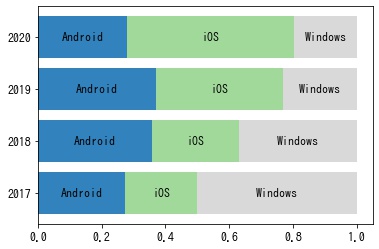
数値を表示する (値)
In [6]:
df = get_data()
n_rows, n_cols = df.shape
positions = np.arange(n_rows)
offsets = np.zeros(n_rows, dtype=df.values.dtype)
colors = plt.get_cmap("tab20c")(np.linspace(0, 1, n_cols))
fig, ax = plt.subplots()
ax.set_yticks(positions)
ax.set_yticklabels(df.index)
for i in range(len(df.columns)):
# 棒グラフを描画する。
bar = ax.barh(
positions, df.iloc[:, i], left=offsets, color=colors[i], label=df.columns[i]
)
offsets += df.iloc[:, i]
# 棒グラフのラベルを描画する。
for rect, value in zip(bar, df.iloc[:, i]):
cx = rect.get_x() + rect.get_width() / 2
cy = rect.get_y() + rect.get_height() / 2
ax.text(cx, cy, value, color="k", ha="center", va="center")
ax.legend(bbox_to_anchor=(1, 1))<matplotlib.legend.Legend at 0x7f7c1b3c9070>
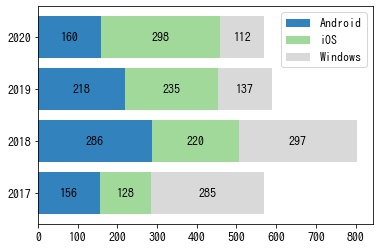
数値を表示する (パーセント)
In [7]:
df = get_data()
# 正規化する
df = df.div(df.sum(axis=1), axis=0)
n_rows, n_cols = df.shape
positions = np.arange(n_rows)
offsets = np.zeros(n_rows, dtype=df.values.dtype)
colors = plt.get_cmap("tab20c")(np.linspace(0, 1, n_cols))
fig, ax = plt.subplots()
ax.set_yticks(positions)
ax.set_yticklabels(df.index)
for i in range(len(df.columns)):
# 棒グラフを描画する。
bar = ax.barh(
positions, df.iloc[:, i], left=offsets, color=colors[i], label=df.columns[i]
)
offsets += df.iloc[:, i]
# 棒グラフのラベルを描画する。
for rect, value in zip(bar, df.iloc[:, i]):
cx = rect.get_x() + rect.get_width() / 2
cy = rect.get_y() + rect.get_height() / 2
ax.text(cx, cy, f"{value:.0%}", color="k", ha="center", va="center")
ax.legend(bbox_to_anchor=(1, 1))<matplotlib.legend.Legend at 0x7f7c238cdf70>
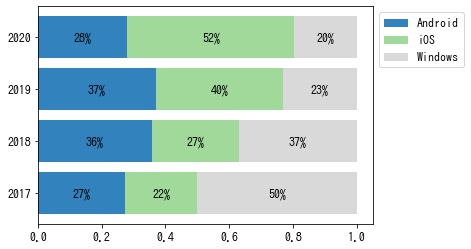










コメント