目次
概要
matplotlib で極座標系でプロットする方法について解説します。
座標を極座標系に設定する
pyplot.subplot(), pyplot.add_subplots() など Axes を作成する関数で projection="polar" または polar=True を指定することで、極座標系の図を作成できます。
In [1]:
import numpy as np
from matplotlib import pyplot as plt
theta = [0, 1, 2, 3, 4, 5, 6, 7, 8, 9]
r = [0.11, 0.55, 0.86, 0.45, 0.34, 0.55, 0.78, 0.21, 0.97, 0.25]
fig = plt.figure(figsize=(6, 6))
ax = fig.add_subplot(111, projection="polar")
ax.plot(theta, r, "o")
plt.show()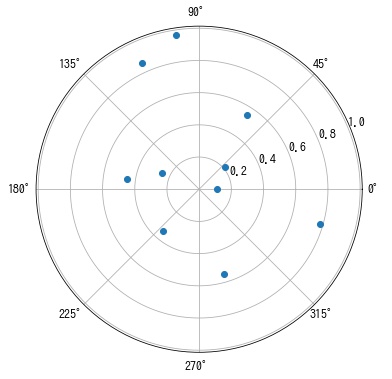
偏角の目盛りを設定する
Axes.set_thetagrids() で偏角の目盛りを設定できます。
In [2]:
import numpy as np
from matplotlib import pyplot as plt
theta = [0, 1, 2, 3, 4, 5, 6, 7, 8, 9]
r = [0.11, 0.55, 0.86, 0.45, 0.34, 0.55, 0.78, 0.21, 0.97, 0.25]
theta_ticks = np.linspace(0, 360, 20)
fig = plt.figure(figsize=(6, 6))
ax = fig.add_subplot(111, projection="polar")
ax.plot(theta, r, "o")
ax.set_thetagrids(theta_ticks, fmt="%.2f")
plt.show()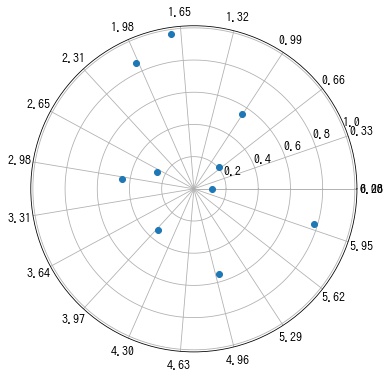
labels 引数も渡すことで、偏角の目盛りのラベルを数値以外に変更できます。
In [3]:
import numpy as np
from matplotlib import pyplot as plt
theta = [0, 1, 2, 3, 4, 5, 6, 7, 8, 9]
r = [0.11, 0.55, 0.86, 0.45, 0.34, 0.55, 0.78, 0.21, 0.97, 0.25]
theta_ticklabels = [
"E",
"ENE",
"NE",
"NNE",
"N",
"NNW",
"NW",
"WNW",
"W",
"WSW",
"SW",
"SSW",
"S",
"SSE",
"SE",
"ESE",
]
theta_ticks = np.linspace(0, 360, len(theta_ticklabels), endpoint=False)
fig = plt.figure(figsize=(6, 6),)
ax = fig.add_subplot(111, projection="polar")
ax.plot(theta, r, "o")
ax.set_thetagrids(theta_ticks, labels=theta_ticklabels, fontsize=16)
plt.show()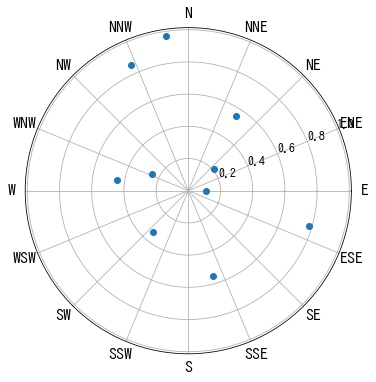
動径の目盛りを設定する
Axes.set_rgrids() で動径の目盛りを設定できます。
In [4]:
import numpy as np
from matplotlib import pyplot as plt
theta = [0, 1, 2, 3, 4, 5, 6, 7, 8, 9]
r = [0.11, 0.55, 0.86, 0.45, 0.34, 0.55, 0.78, 0.21, 0.97, 0.25]
r_ticks = np.linspace(0, 1, 5)
fig = plt.figure(figsize=(6, 6))
ax = fig.add_subplot(111, projection="polar")
ax.plot(theta, r, "o")
ax.set_rgrids(r_ticks, fmt="%.2f")
plt.show()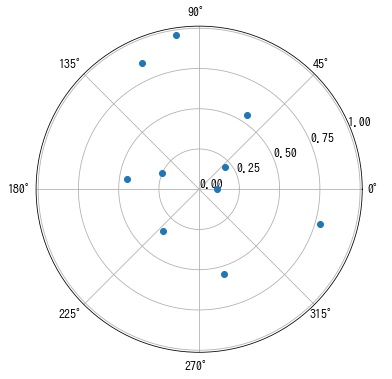
labels 引数も渡すことで、動怪の目盛りのラベルを数値以外に変更できます。
In [5]:
import numpy as np
from matplotlib import pyplot as plt
theta = [0, 1, 2, 3, 4, 5, 6, 7, 8, 9]
r = [0.11, 0.55, 0.86, 0.45, 0.34, 0.55, 0.78, 0.21, 0.97, 0.25]
r_ticks = np.linspace(0, 1, 5)
r_ticklabels = ["A", "B", "C", "D", "E"]
fig = plt.figure(figsize=(6, 6))
ax = fig.add_subplot(111, projection="polar")
ax.plot(theta, r, "o")
ax.set_rgrids(np.linspace(0, 1, 5), labels=r_ticklabels)
plt.show()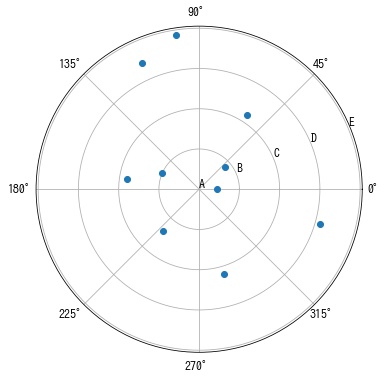
angle で動怪の目盛りを表示する角度を設定できます。
In [6]:
import numpy as np
from matplotlib import pyplot as plt
theta = [0, 1, 2, 3, 4, 5, 6, 7, 8, 9]
r = [0.11, 0.55, 0.86, 0.45, 0.34, 0.55, 0.78, 0.21, 0.97, 0.25]
r_ticks = np.linspace(0, 1, 5)
fig = plt.figure(figsize=(6, 6))
ax = fig.add_subplot(111, projection="polar")
ax.plot(theta, r, "o")
ax.set_rgrids(r_ticks, angle=0)
plt.show()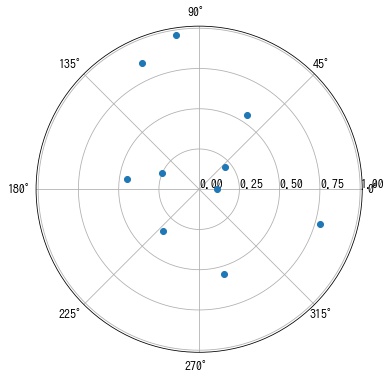










コメント